Format and Preview your LinkedIn Posts
A free tool to Write, Format, and Preview your LinkedIn posts. Improve your LinkedIn presence and engagement.
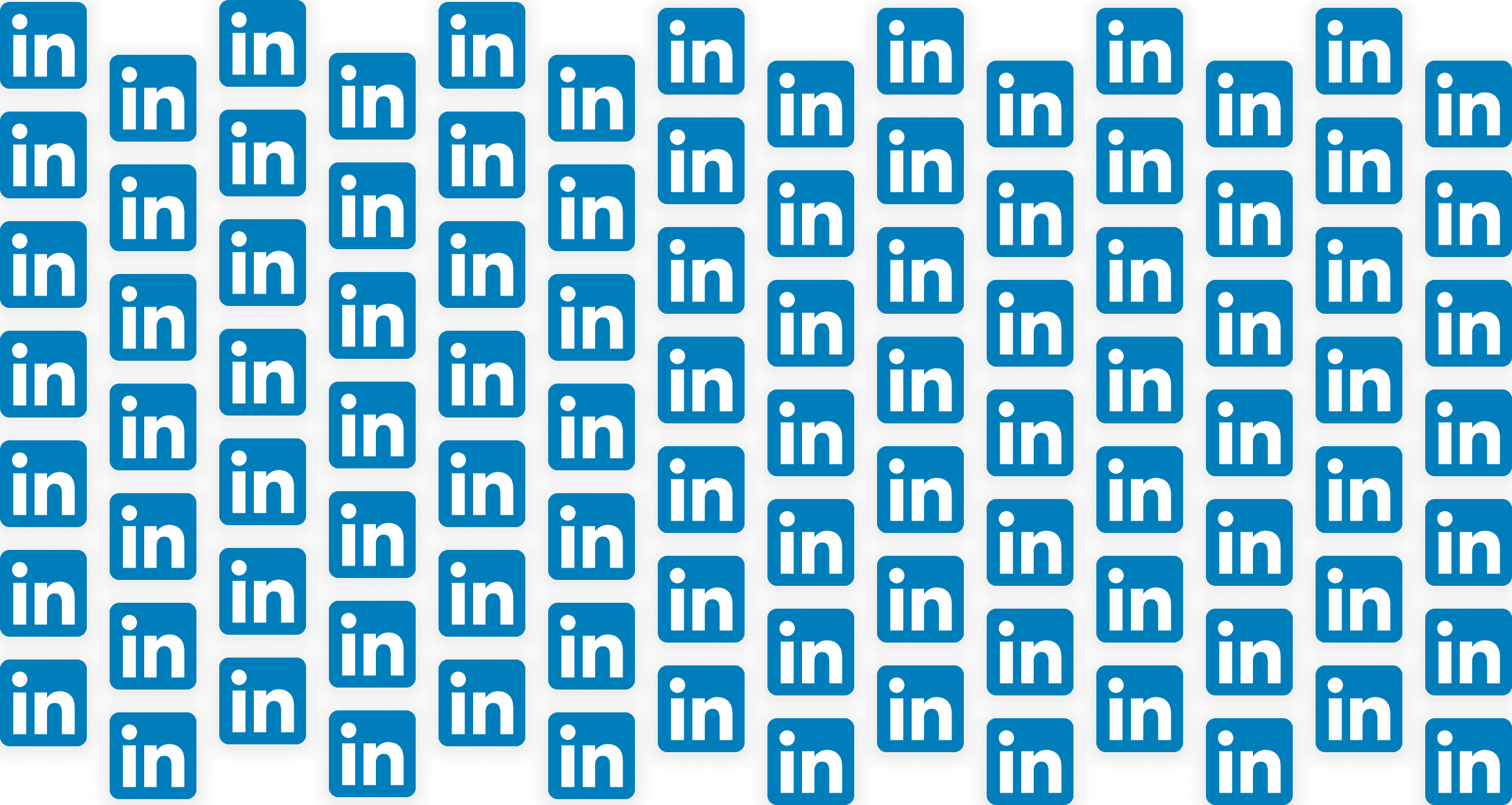
Post Preview
Matteo Giardino
Founder @ devv.it
How to Use LinkedIn Preview Tool
Just follow these simple steps to make your LinkedIn post look great
Write or Paste your Content
Start by typing or pasting your text into our editor. This is where you craft your post.
Make It Look Good
Use our easy tools to add style to your post. You can make words bold, italic, or add lists to organize your points better.
Check How It Looks
See how your post will look on phones, tablets, and computers. Pay special attention to where LinkedIn truncates with "see more" to ensure your hook is visible.
Copy and Publish!
When everything looks good, click the “copy text” button. Then go to LinkedIn, paste your post, and share it with confidence!
The Key Features of this Linkedin Post Writing Tool
From intuitive formatting options to real-time preview, this tool is everything you need to create perfect linkedin posts.
Advanced Formatting: Make Your Posts Look Great
Our formatting tool makes your posts stand out with rich text and clean layouts, making sure they catch people’s eyes right away.
Real-Time Preview: See It Before You Share It
Check out how your post will look on different screens before you go live. This way, you can be sure it looks perfect, no matter where it’s viewed.
Completely Free and Open Source
Access full functionality without any fees — perfect for professionals and companies of all sizes.
Proudly Open Source
Our product is open source and we encourage contributions from our community. You can support us by starring the repository and contributing to the codebase.
Why Format and Preview Your LinkedIn Posts?
The appearance of posts on LinkedIn can significantly influence your professional reputation and how much engagement your content receives. Rich text formatting enables you to design posts that not only stand out but also truly resonate with your audience. Also, with real-time preview you are sure your linkedin post content and opening line look exactly what you expect before going live, across any device.
Get Started, It's FreeMake Your Posts Easy to Read
Good formatting helps organize your ideas clearly. It makes your posts simpler to follow and keeps your readers interested.
Make a Great First Impression
People notice neat and tidy posts. Previewing lets you see how your post will look on different screens, ensuring it always looks its best.
Get More Likes and Comments
Write posts that people want to interact with. Well formatted and attractive posts are more likely to be liked, commented on, and shared.
All the Features you Need
From formatting options to real-time previews, this tool has everything you need to create perfect LinkedIn posts.
Preview on Mobile
See how your LinkedIn Post will look on mobile devices, ensuring optimal readability and impact.
Preview on Desktop
Check your Linkedin Post's appearance on desktop to make sure it looks professional and engaging on larger screens.
Preview on Tablet
Preview your LinkedIn Post on tablets to ensure a visually appealing presentation across all device types.
Bold Formatting
Add bold formatting to your Likedin Post to emphasize key points and make important text stand out.
Strikethrough Formatting
Use strikethrough formatting on your LinkedIn Post to cross out text, adding a layer of clarity.
Underline Formatting
You can use underline formatting to highlight important information and draw the reader’s eye.
Italic Formatting
Add italics to your LinkedIn Post to emphasize quotes, technical terms, or to differentiate certain words and phrases.
Bullet Point List
Organize your Linkedin Post information clearly with bullet points, making your posts easier to read and more effective.
Numbered List
Use numbered lists to structure your Linkedin Post content logically, making complex information more accessible and understandable.
Frequently Asked Questions
Find answers to common questions about LinkedInPreview.com and how it can help you create better LinkedIn posts.