Introduction
Strikethrough text is a great way to show updates or make corrections to your LinkedIn posts without removing the original text. This can be particularly useful for maintaining transparency in your communications. Since LinkedIn does not support text formatting like strikethrough directly, using external tools such as linkedinpreview.com can help you achieve this effect.
Add Strikethrough Text to LinkedIn Posts with our Free Tool!
Easily add strikethrough to your LinkedIn posts, and preview how they look on desktop and mobile.
Understanding LinkedIn's Text Formatting Capabilities
LinkedIn's simple interface focuses on professional content and networking rather than complex text formatting. However, the ability to indicate changes or updates through formatting like strikethrough can add clarity and transparency to your posts, enhancing the way you communicate with your professional network.
Tools for Adding Strikethrough Text to LinkedIn Posts
For professionals looking to add strikethrough text to their LinkedIn posts, linkedinpreview.com offers a straightforward solution. This tool enables you to format your text outside of LinkedIn and prepare it for posting.
Step-by-Step Guide to Adding Strikethrough Text
Adding strikethrough text using linkedinpreview.com involves a few simple steps:
1. Access linkedinpreview.com
Open linkedinpreview.com on your web browser. The site provides an intuitive text editor designed for LinkedIn posts.
2. Type or Paste Your Content
You can either type your content directly into the editor or paste it from another source. Ensure your message is clear and concise.
3. Select and Strike Your Text
Highlight the text you wish to strike through. Click on the strikethrough icon in the toolbar, usually represented by a line through the text symbol.
4. Preview Your Formatted Text
Utilize the preview feature on linkedinpreview.com to see how your post with strikethrough text will appear on LinkedIn. This step is crucial to ensure your formatting is applied correctly before you share your post.
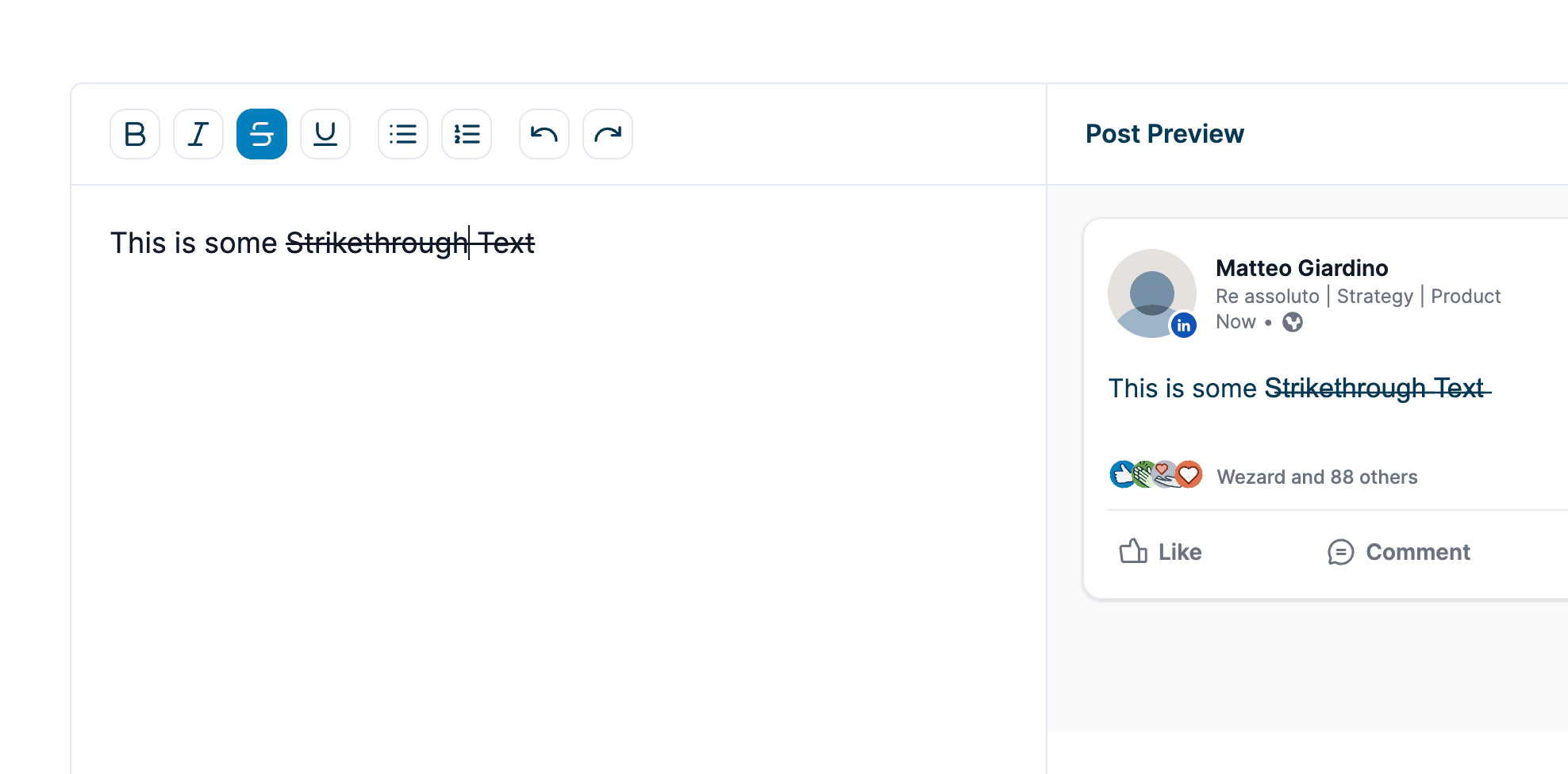
Best Practices for Using Strikethrough Text in LinkedIn Posts
Effective use of strikethrough text can enhance your posts in several ways. Here are some tips:
When to Use Strikethrough Text Effectively
- Updates and Corrections: Use strikethrough to indicate changes or corrections to previous posts.
- Humor or Sarcasm: Strikethrough can be used for humorous effect or to convey sarcasm.
Add Strikethrough Text to LinkedIn Posts with our Free Tool!
Show updates or edits in your LinkedIn posts clearly with strikethrough text. Check out how they look on desktop and mobile before posting.
Tips for Maintaining Readability and Professionalism
- Keep It Minimal: Strikethrough should be used sparingly to ensure your post remains professional and easy to read.
- Combine with Clear Updates: When using strikethrough for updates, accompany it with a clear note explaining the update or correction.
Common Mistakes to Avoid When Using Strikethrough
- Overuse: Excessive use of strikethrough can make posts difficult to read and detract from the professionalism of your communication.
- Irrelevant Usage: Avoid using strikethrough for critical content that needs emphasis rather than correction.
Examples of Effective Strikethrough Usage in LinkedIn Posts
Effective use of strikethrough text can be seen in several contexts, such as:
- Correcting Data: Strikethrough outdated figures and provide updated statistics in a business report update.
- Policy Updates: Strike
through outdated policy statements and note the new changes next to them.
Conclusion
Using strikethrough text in your LinkedIn posts can effectively indicate updates, corrections, or edits. While LinkedIn doesn't support this feature natively, tools like linkedinpreview.com provide an easy workaround. This simple formatting tool can make a significant impact on the clarity and professionalism of your posts.
Ready to enhance your LinkedIn posts with strikethrough text? Visit linkedinpreview.com and use our free tool to format and preview your posts before sharing them with your professional network.
Preview and Format your LinkedIn Posts with our Free Tool!
Use strikethrough text and other formatting options to refine your LinkedIn posts. Preview them on desktop and mobile with our free tool.



